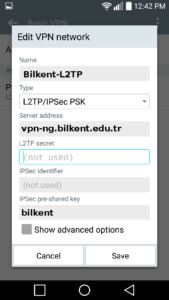L2TP/IPSec (Layer 2 Tunneling Protocol) is the easiest way to setup a VPN connection on Android devices. Android OS supports this protocol natively. The point-to-point communication between the client computer and the VPN server is encrypted using IPSec suite to provide end-to-end encryption.
PPTP is sitll supported by Android but we recommend not using it because of its problems with service providers and its lack of security.
OpenVPN is a sophisticted VPN protocol suite and requires
a) an app from the OpenVPN (open source, GPL)
b) a profile file which contains configuration data for Bilkent OpenVPN service.
On some platforms it is very very easy to install, but on some platforms it needs a lot of tweaking.
Setting up an L2TP VPN Connection
To see full size of the image click on the thumbnail.
Setting up an OpenVPN Connection
Using your Android device, visit the Google Play Store. Find and install “OpenVPN Connect-Fast & Safe SSL VPN Client” by OpenVPN.
Make sure that you install the original, genuine app by OpenVPN.
Using your Android device, download the Bilkent Profile file (file “bilkent.ovpn”).
Double tap the profile file in your “Downloads” folder. OpenVPN app will start automatically and will import/install this profile. This is a one time import/install and you will not have to repeat these steps again. You can make OpenVPN connections by starting the app every time you need it.