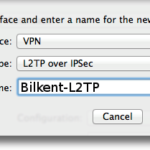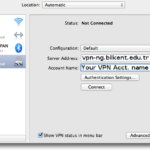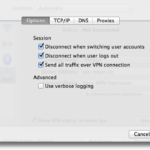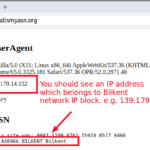L2TP/IPSec (Layer 2 Tunneling Protocol) is the easiest way to setup a VPN connection on OSX computers. OSX supports this protocol natively. The point-to-point communication between the client computer and the VPN server is encrypted using IPSec suite to provide end-to-end encryption.
Setting up a VPN Connection
To see full size of the image click on the thumbnail.