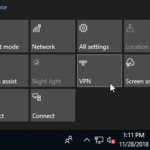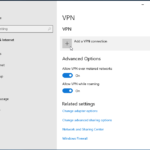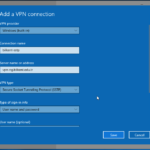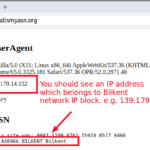SSTP (Secure Socket Tunneling Protocol) is the easiest way to setup a VPN connection. Windows supports this protocol natively. The point-to-point communication between the client computer and the VPN server is encrypted using SSL (Secure Socket Layer) just like the https: traffic on the web.
Setting up a VPN Connection
To see full size of the image click on the thumbnail.
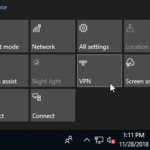 |
Click on the “Notifications” icon on the tray (lower right corner of your screen and choose “Open Action Center”. Click “VPN” on the action center menu. |
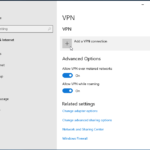 |
Click “Add a VPN Connection” |
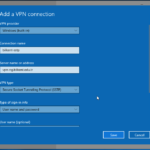 |
Fill in the boxes as shown in the screen captures. Note that you might have to scroll down to see and fill all boxes. |
 |
scrolled down… |
 |
Click on the name of the connection you just created and hit “Connect”. |
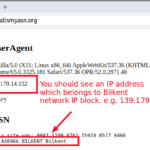 |
Visit http://whatismyasn.org and make sure that you are connected to the VPN server. |
Back